Downtime can have a significant impact on a company’s bottom line. According to Gartner, the average cost of IT network downtime is $5,600 p/minute. That doesn’t even take into account intangible variables such as employee burnout, product velocity and brand reputation that also can have a negative affect on an organization's finances.
Outages are at best painful. At their worst, they can be completely destructive for a business - resulting in significant revenue losses, declining employee morale, a poor customer experience and poor productivity.
Downtime is bearable when it happens once every so often. When an organization experiences downtime week in and week out, then it can begin to have a serious impact on the overall success of the business.
That’s why uptime of your company’s network, software and IT equipment is crucial.
What exactly is uptime?
Uptime simply refers to the time in which a piece of IT equipment - whether that be a piece of software, network or office technology - is in operation and working effectively.
A piece of technology is working operationally when it is helping the business to successfully produce output, allowing employees to work seamlessly and productively. Despite this, many companies struggle to keep technologies working efficiently - with slow and broken technologies often causing employees headaches.
And what about downtime?
Downtime is the opposite of uptime. It refers to when an asset is not in operation and employees can’t use it to complete their tasks. Downtime can be planned (where companies use this time to make improvements), or unplanned.
When it comes to technologies, downtime might not be so cut and dry. While downtime typically means that the asset is not in operation, many businesses use technologies that are simply not adequate - significantly impacting the productivity of their employees. While this isn’t typically ‘downtime’, it’s pretty close!
So, with that in mind, let’s take a look at five ways that our business can ensure its office technologies run efficiently - and remain working when required.
How you can reduce downtime and mitigate IT issues in the workplace
- Update your software and hardware when required
Ensuring your employees have the latest technologies to work on is crucial when it comes to improving productivity. That’s why it’s important that your organization consistently updates its software and hardware.
Software updates provide new and improved functionality for your team, and they address existing issues such as cybersecurity vulnerabilities, bugs and crashes. Software updates ensure your technologies are working as they should, so don’t ignore those notifications when it’s time for an update!
- Purchase reliable office technologies
To save money it can be tempting to buy the cheapest office equipment you can find, but that’s no good if it breaks after a few months. From your office technology you need ROI, which means finding high quality equipment that works for the specific needs of your business, for cost-effective prices.
Need a hand? OT Group sells a range of office technology and other IT solutions to small and medium-sized businesses in Ontario, Canada. We’d love to help.
- Put an emphasis on proactive maintenance, not reactive
When it comes to business technology, the phrase “if it ain’t broke, don’t fix it” is certainly not applicable. When you leave technologies without maintaining them, they’ll eventually begin to slow down and impact the productivity of your employees.
To avoid this, make sure your business focuses on proactive and predictive maintenance instead. By creating an IT strategy in which you consistently maintain your technologies, you’ll be able to ensure your technology is working seamlessly and that you avoid unplanned downtime.
- Have a plan of action in the event of downtime
Major IT outages aren’t something your organization will have to deal with very often, but they will happen. To ensure you can navigate them successfully, it’s important to have a plan of action in place for what you’ll do in the event of downtime.
You don’t want to be fumbling around aimlessly looking for the issue. Build a process that helps you identify the issue, and then resolve it. The better prepared you are to deal with downtime, the quicker you’ll be able to get your systems back up and running again.
- Partner with a IT solutions expert that can keep your IT running smoothly
As a small or medium-sized business you're probably focused on core competencies that make your business more profitable. Whether you do or you don’t have an IT team, you probably don’t have the resources you need to manage your IT systems seamlessly.
By partnering with a third-party IT solutions specialist that can manage your IT strategy and office technologies, not only will your business benefit from constant uptime, you’ll also be able to reduce costs, access IT expertise and so much more.
Interested in learning more about how your business can improve uptime? Get in touch with OT Group today. Our team of IT specialists and office technology experts would love to answer any questions that you may have.

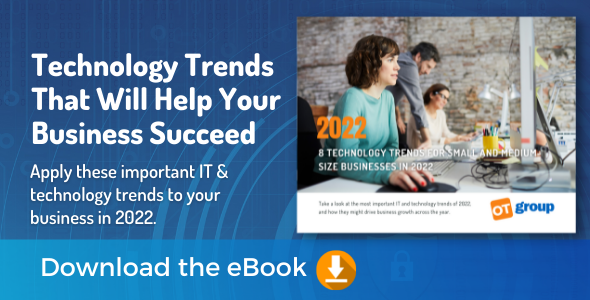



.png)
