As breaches and outages increase for companies around the world, and the shift to remote work leads to organizations having data stored in many different locations, data backup is crucial for protecting your businesses’s continuity.
A data backup strategy is all about creating a plan that ensures your business can continue operating no matter what happens.
In this blog, OT Group has created the ultimate small business guide on building a successful data backup strategy and the different options you will have to consider along the way.
Why data backup is important for your business
Running the risk of losing your data can be hugely detrimental to your business if something does go wrong. The only defence against disaster is through the creation of a data protection strategy that protects your business from cybercrime, hardware damage and other potential setbacks.
There’s a huge number of ways that your business can lose data, with some of the most common including:
- Cybercrime, such as a computer being hijacked by malware or falling prey to ransomware.
- Hardware failures.
- A break-and-enter at your office location.
- Data can be accidentally (or deliberately by a disgruntled employee) deleted.
- File corruption.
Yet despite this, more than one-third (39 percent) of small and medium-sized businesses don’t have an incident response plan in place for responding to data breaches and cyber attacks, according to the Ponemon Institute's 2019 Global State of Cybersecurity in Small and Medium-sized Businesses. This is in spite of the fact that of the same study participants, 60 percent had experienced a loss or theft of sensitive data in the previous 12 months.
Common data storage solutions
Technology in the data backup market has evolved over the past few years, leaving organizations with a huge number of options to consider. To get their strategies started, companies must decide whether they will use hardware, software or cloud-based solutions - or a combination.
Here are the most common data backup options on the market today.
Tape storage: Tape is the oldest backup method in use today. It’s great for companies which have large amounts of data to backup as they have huge storage. They do, however, have relatively slow read/write performance making them a bad choice for backup methods that automatically update whenever data changes.
External hard disk drive (HDDs) and solid-state drives (SSDs): The vast majority of today’s data is backed up to a HDD or SDD. This method can be expensive if you have a lot of data as you will have to keep purchasing and installing new disks, but they do represent faster read/write performance than tape storage.
Local area network (LAN) storage: If you have a LAN then it’s possible for your business to backup files to another computer or server. The problem with this is that the backup machine is likely in the same location as your other devices, making them vulnerable to theft or physical damage (such as a flood or fire).
Cloud backup: Cloud backup is a way of backing up your data and applications through an internet connection to either a physical or virtual backup server at a remote data center. This is typically the most flexible type of data backup, offering you complete scalability depending on your current backup needs.
Design your backup schedule
One you have chosen your data backup method of choice, there are only really two next steps to successful data backup. Firstly, your business needs to identify the critical data that needs to be backed up, and, secondly, you need to create a regular schedule of data backups.
There are two key metrics when designing your data backup strategy:
- Recovery time objective (RTO) - The maximum amount of time your business can afford to be without access to the data, which dictates how quickly you need to recover the data.
- Recovery point objective (RPO) - The amount of data your business can afford to lose, which dictates how frequently you need to backup the data.
Once you understand exactly how frequently your business needs to backup data and how quickly you need to recover data in the event of a loss, you can build your backup schedule. The most common options for backup scheduling include:
Full backup - This method periodically backs up a complete copy of the data that you want to protect. Full backups are time-consuming and can’t be performed as frequently as other backups.
Incremental backup - This starts with an initial full backup, but then only periodically backs up any data that has changed since the previous backup. Incremental backups are less time-consuming and allow your business to speed up data restore times.
Differential backup - This backup method backs up all the data that has changed since the last full backup. Differential backup only saves the new data or the data that has changed since the last full backup, it doesn’t make a new backup of the data every single time. This allows for faster restore times than full and incremental backups.
Continuous data protection (CDP) - This is a real-time backup method in which a copy of every change to your data is instantly saved to a separate storage device. With this method, backups are occurring constantly.
Are you interested in creating a data backup strategy for your small to medium-sized business in Ontario and want to find out more information? OT Group would be happy to help. Contact our team of IT experts today with any questions that you may have.

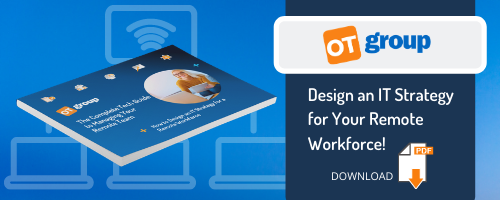


.png)

