When it comes to choosing the right printer for your business office, there’s certainly no one-size-fits all. And while the purchase of a new printer may seem insignificant on the surface, it’s an expensive buy that has long-term ramifications for your bottom line.
The average lifespan of an office printer that’s used regularly is in the region of 5-10 years, although, when cared for properly and chosen correctly, it can be far longer than that!
When investing in a piece of technology for your business’s office, it’s important that it will suit your needs for the duration of its lifespan. If you choose the right printer now, then your office will be served with a printer that both saves your company money and improves the efficiency of your team.
So, with that in mind, what do you need to consider to ensure you purchase the best printer for your company’s unique needs? To help you do just that, we have compiled the top five questions to ask when purchasing your office printer.
#1 - Will the printer meet my office’s printing needs?The most important question to ask when looking to purchase a new printer is whether it will meet your office’s needs. Since all businesses are different, only you can answer this question.
Most companies will conduct a print analysis to determine exactly what their requirements are. Some key questions from this audit should include:
- How will the printer be used?
- What is my monthly print volume?
- What print quality do we need, and what are we printing?
- What are my current print costs?
- How many employees will be using the printer?
- How many printers do I need?
- Do I print in colour, or just black and white?
- What print speeds do you need?
When you answer these questions with an audit, you’ll have a better idea of the printer features you need - including print speed, ink type, the memory size of the printer, paper tray size, cost per page and so much more!
#2 - Should I buy or lease the office printer?There are two options when it comes to bringing a new printer into your office. You can either buy the printer upfront and pay for it all at once, or you can lease it and pay a monthly fee for a contract that lasts a specified term.
Which one you choose to do will likely come down to the price of the machine, whether you want to be responsible for its maintenance and if you are happy paying the interest fees that come with leasing.
Are you interested in learning more? Read about the pros and cons of purchasing or leasing a printer.
#3 - Will the new printer be secure?Cybersecurity is a real issue for small and medium-sized organizations today. Just like your office computers and networks, office printers are also vulnerable to cybersecurity attacks where sensitive information can be stolen or access to your network can be compromised.
All printer manufacturers today should offer some level of security technology, but it’s a question worth asking when looking for a new office printer. When you have the security information from the manufacturer, you can then do an in-depth comparison between your top choice of printers.
It’s also worth considering additional security protection as well, such as mobile print release, which prevents unauthorized employees picking up documents with sensitive information.
#4 - Do you need to print in colour?Did you know that the large majority of businesses that print in colour are wasting huge amounts of money? In fact, colour printing service plans typically charge businesses the same amount for one dot of colour on a printed page as they would for a page that’s entirely printed in colour.
The idea here is that over time this would even out, but for most businesses it doesn’t. If you want to print in colour, and not waste money, then partner with a company that has the ability to monitor exactly how much colour ink you use.
Here at OT Group, for example, our Colour-Coded Pricing Plan for printing services uses innovative colour tracking technology to ensure our clients only pay for the colour toner that they actually use.
#5 - How can I mitigate contact for the office printer?Since the beginning of the pandemic, we have seen an increasing shift towards office technologies that aim to reduce contact. If you are looking to reduce contact on your office’s shared devices, you may be wondering how you can do that with your printer.
Thankfully, today there are a number of print features that can help your business transition to a more “contactless” office space. Look out for features such as swipe cards, mobile print release or even printer voice recognition.
Check out, Touchless Printing: How to Limit Contact on Shared Devices, for more information.
Need help choosing the right printer for the specific needs of your business? Get in touch with OT Group today. Our team of office technology experts would love to help!

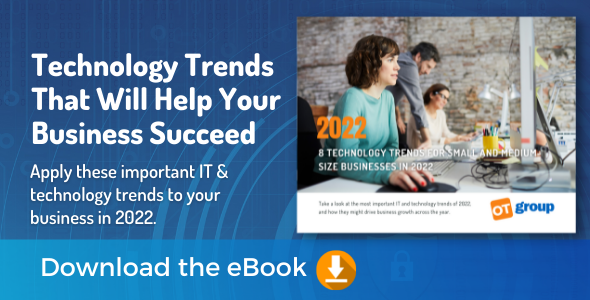


.png)

