You’ve likely heard about several innovative technologies your business can implement to help improve your office efficiencies.
Did you read our blog about how small and medium-sized businesses can improve their processes and gain new efficiencies from technologies like cloud-based computing, business process automation and better communication technologies like unified communications ?
While all these technologies (when chosen and implemented correctly) all help organizations to realize efficiency gains, companies often fall into the trap of thinking they have to invest in the latest application or newest automation technology to stay competitive.
But what if you could gain new office efficiencies from some of the ‘less exciting’ items in your office?
In this blog, we’re going to take a look at a few of the top ways your business can gain significant productivity gains by simply choosing the right office printer. Here are some printer features that will help your office realize new efficiencies.
- Complete all tasks from one device
Traditionally, offices had a wide range of office equipment to fulfill each requirement. They would have a designated scanner for scanning, a printer for printing, a fax machine for faxing and a copier for copying.
Printers now have all-in-one functions that save significant amounts of time for your employees. When your employees can print, scan, fax and copy all on one machine and use the internet to send those documents to wherever they need to go, they’ll have far more time to focus on more valuable tasks.
- Wireless printing
Are your employees tired of printing their document, walking over to the next department and then having to wait a further 10 minutes while your printer slowly churns out pages for the next 10 minutes? This may sound like a miniscule problem, but when you take into account that this delay happens for every employee, every time they print, you can start to imagine just how much it’s wasting your business.
What if there was a way to print from any device, from anywhere in the office, so that your employees only had to get up from the desk when it’s time to pick up their documents?
It’s called wireless printing, and it exists! Through wireless connectivity, your employees can print from anywhere within your office, and then go and pick their documents up once the software lets them know that they are ready. This saves your employees a huge amount of time waiting at the printer while pages slowly come out.
- Make securing your documents easy
We’ve discussed how waiting at the printer for documents to print wastes company time, so how do you avoid that when printing confidential documents? Secure printing software, such as mobile print release, makes securing documents easy so your employees can save time.
With secure printing your employees can print confidential documents by sending it to the printer, and then only releasing the document when they scan their ID badge or release the document through a phone application. This improves your company’s security and saves employee time.
- Smart ordering with automatic restock
Want to save your procurement team time to focus on more valuable tasks, take the burden off ordering printing supplies out of their hands and instead automate the entire process.
With automatic restock and smart ordering, your printer can be set up to automatically reorder your ink, paper and toner when you are running low. Your printer will automatically input the order for you when it’s running low, helping to keep your business running efficiently.
- Printer fault alerts so you can minimize downtime
All printers will inevitably run into an error at some point, whether it’s an easy fix or a difficult one. To minimize the downtime of your office equipment, it’s important to be proactive and fix potential issues before they cause disruptions for your business.
Setting up printer fault alerts to notify you immediately when a problem occurs, allows your business to quickly resolve issues and minimize downtime. The quicker you can fix your printer, the more efficient and productive your office will be.
Interested in learning more about how you can gain office efficiencies from choosing the right printer, and using innovative printer software? Get in touch with OT Group today.

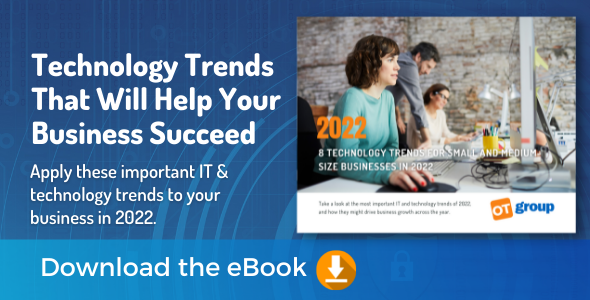


.png)

