Printers, scanners and copiers are a significant investment for any organization. Typically, businesses purchase one large central device for the entire office to use, but this is becoming less common.
Increasingly, companies are investing in several desktop printers for specific employees or certain teams - as opposed to investing in one large multifunction printer that serves the entire office.
5 Actionable Ways to Reduce Printing Costs in Your Office.
In this blog, we will take a look at the difference between each of these types of printers, as well as some key things to consider when making your choice.
What is a multifunction printer?
A multifunctional printer, also known as an MFP or all-in-one printer, is an office machine that incorporates the functionality of multiple devices in one machine. An MFP serves the primary purpose of copying and printing documents for all team members.
The aim of a multifunctional printer is to provide centralized document management, distribution and production in an office environment, all while being specifically developed as a space-saving device for the office.
Today, multifunctional printers can do far more than just copy and print documents. They now have the ability to scan, email and fax documents, and even browse the internet to print directly from the display panel.
What is a desktop printer?
Desktop printers, which can be either laser or inkjet printers, are devices that are small enough to fit on a desk or table. Desktop printers also have the capability to scan and copy, just like multifunction printers.
In a business setting, these printers are typically used for either specific individuals who have specialized printing needs or smaller teams (such as an accounting department) which are required to print a large number of documents. The remaining team members will share a smaller central office printer and copier.
The key things to consider when choosing between MFP or desktop printer
The new office is changing, and the office technologies being used are no different. While there was a huge transition to multifunctional printers 10 or so years ago, OT Group is finding that more companies are moving back towards desktop devices.
Why that is, is difficult to say. Perhaps it’s something to do with the new way of working, and that portability is becoming increasingly important for companies which have implemented work-from-home, work-from-anywhere or hybrid work models?
There’s no right answer when it comes to investing in a multifunctional printer or a desktop printer, it comes down to what is right for your business. To help you decide, we’ve put a list of a few key things to consider.
Initial costs vs recurring costs
Desktop printers require a small initial capital outlay for your business since they are generally less expensive to purchase, but multifunction printers typically have a lower cost per page than desktop printers in the long run.
If the investment is a long-term one, your business may save more through the less expensive page costs of a multifunctional printer. However, if your company is uncertain of your office needs in the future, you may be better off with the smaller capital outlay of desktop printers.
How much space do you have available?
Multifunction printers were specifically designed to save space in an office setting. They are bigger than desktop printers, but you only need one for all your printing, scanning and faxing needs as opposed to several desktop devices scattered throughout your office.
Desktop printers, however, sit on an employee’s workstation. That means you’ll save time for your team members and you’ll also be able to prevent people from congregating in one place in the office while they wait for their document to be printed.
Security
We’ve discussed it a number of times on our blog, but security really is a key focus for any small business in Ontario. There really is no more secure device here, it’s just how they best fit into your business processes.
Multifunction printers often have security features such as mobile print release, in which users only release the print when they are ready to pick it up. Desktop printers, on the other hand, sit on an employees’ desk making it easy for them to print off confidential documents without anyone else seeing them.
Need help choosing the right printer or copier for your business? Get in touch with OT Group today. Our team of technology experts would love to help you find the right solution for the unique needs of your business.

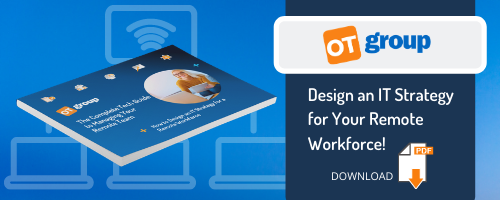


.png)

